How to Apply Online for PERA Jobs 2025 jobs.punjab.gov.pk
Applying for government jobs online has become very easy with the launch of the Punjab Job Portal (jobs.punjab.gov.pk). If you want to apply for the latest PERA Jobs 2025 for Enforcement Officer and Investigation Officer , you can do it from your home, using your computer or mobile. This guide will help you understand the complete application process step by step with screenshots as a reference. You do not need to visit any office or submit papers in person. Everything is managed online.
Step-by-Step Guide to Apply for PERA Jobs 2025 on Punjab Job Portal
Step 1: Registration on the Portal
To apply for any job, you must first register on the Punjab Job Portal.
- Go to https://jobs.punjab.gov.pk/
- Click on the “Register” button (usually at the top right or on the login page).
- Fill in your Email Address, Password, and Confirm Password.
- Complete the CAPTCHA (“I’m not a robot”).
- Click Register.
After successful registration, you’ll see a message confirming your registration. Make sure to enter your email address correctly because you will get an activation email.
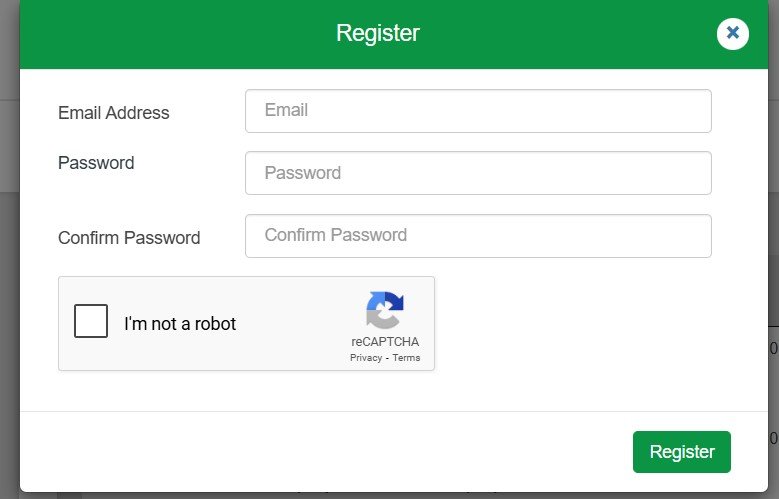
Step 2: Email Confirmation
After registering, check your email inbox (and spam/junk folder if needed) for a confirmation mail from the Punjab Portal HR.
- The email will contain a link to “Activate Your Account”.
- Click the activation link to confirm and activate your account.
- You will also get your username and portal URL in the email.
- Without activating your account, you cannot log in and apply for jobs.
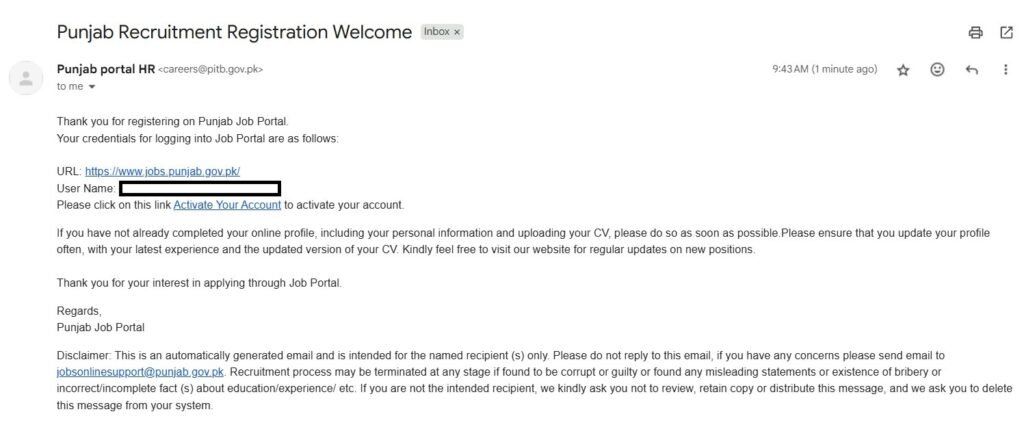
Step 3: Logging In
Once your account is activated, return to the portal.
- Enter your Email Address and Password in the login area.
- Complete the CAPTCHA.
- Click on Login.
Now you will be able to access your dashboard on the job portal.
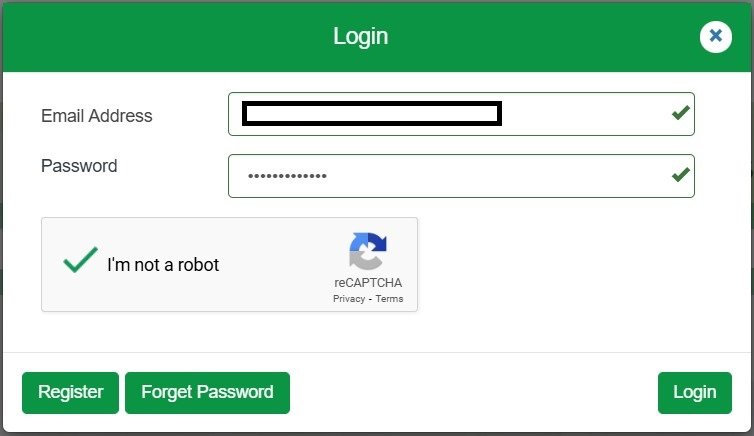
Step 4: Building Your Profile
Before you apply for any job, you must complete your profile. This is a very important step because all your information will be used for job applications.
- After logging in, you’ll see the option to Build Profile.
- You will need to fill several sections:
- Personal Information: Name, Date of Birth, Age, Gender, Marital Status, Religion, Mobile Number, Father/Husband Name, Address, CNIC details, Domicile, Driving License details (if any), etc.
- Experience: Add all your work experience.
- Academics: Add your education history, degrees, grades, and institutions.
- Skills & Trainings: Add skills, languages, computer knowledge, and any professional training you have done.
- Certifications and Achievements: Mention any certificates or awards you have received.
- Research Work (if any) and Target Job
- References: Provide contact information for references.
Upload scanned documents where required (e.g., CNIC, Domicile, Driving License, etc.). Documents can be uploaded in jpg, jpeg, png, or pdf format (maximum size: 2 MB).
Tip: Take your time to fill out every section correctly, as incomplete profiles may reduce your chances of selection.
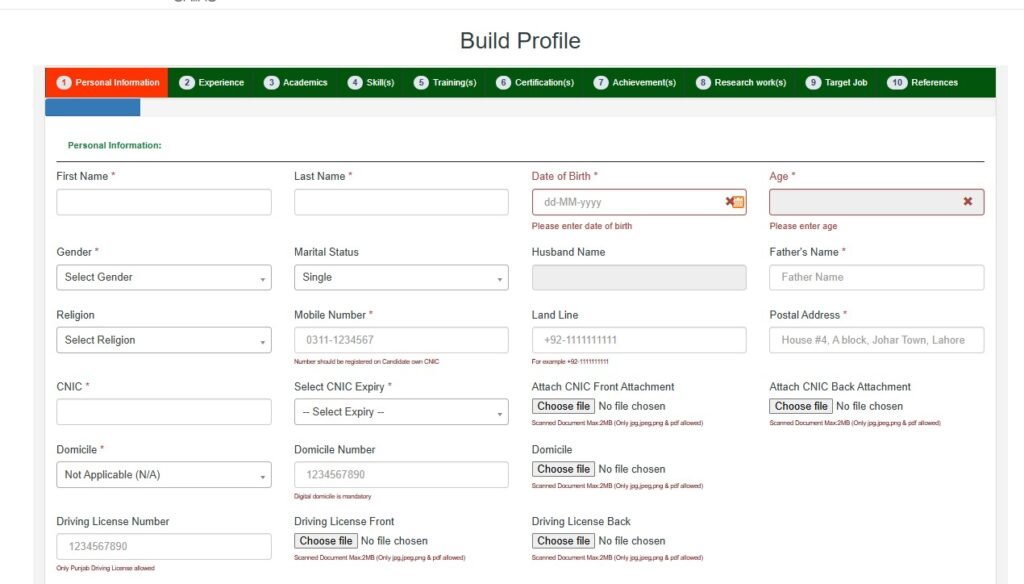
Step 5: Viewing Available Jobs
After building your profile, click on Available Jobs to see the list of jobs you can apply for.
- Jobs will be shown with their Title, Department, Project, Province, and Last Apply Date.
- Use the search and filter options on the left to find jobs by title, department, location, industry, or type of contract (full time, part time, contract, etc.).
- You can see many jobs including those from PERA and other government departments.
Step 6: Applying for a Job
- When you find a job you are interested in (for example, “Enforcement Officer” under Punjab Enforcement and Regulatory Authority), click on the “Apply” button next to the job title.
- The portal will use your profile information to complete your application.
- Some jobs may ask you for additional documents or specific information at the time of application.
- Submit your application and make sure you get a confirmation message or email.
Tip: Double-check that your profile and uploaded documents are complete and up to date before applying. Read about Online Challan Fee.
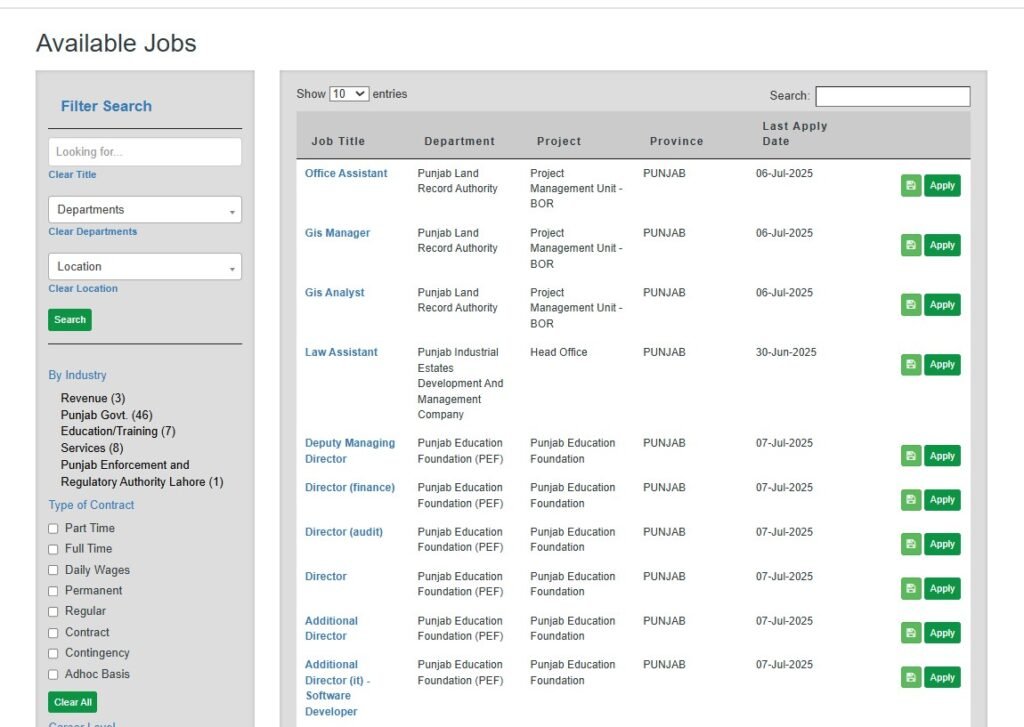
FAQs About PERA Jobs 2025 Application
Q1: Do I need to submit my documents by hand or post?
No, you only need to upload your documents online while building your profile on the portal.
Q2: Can I apply for more than one job?
Yes, you can apply for as many jobs as you are eligible for using the same profile. Just click the “Apply” button for each job.
Q3: What if I forget my password?
There is a “Forget Password” option on the login page. Click it to reset your password using your registered email.
Q4: Is there any application fee?
Some jobs require a challan fee. The portal will provide details if a fee is required. Always follow official instructions for fee submission.
Q5: Can I edit my profile after registration?
Yes, you can log in and update your profile or upload new documents anytime.
Q6: How will I know if I am shortlisted?
Keep checking your email and the portal dashboard for updates about shortlisting, test dates, or interviews.
Final Words
The Punjab Job Portal has made applying for PERA Jobs 2025 very simple and user-friendly. Just register, build your profile, and apply for your desired job from anywhere. Make sure you enter all information honestly and upload the correct documents to avoid any issues during the selection process.
If you face any technical issue, you can email the portal support at jobsonlinesupport@punjab.gov.pk.






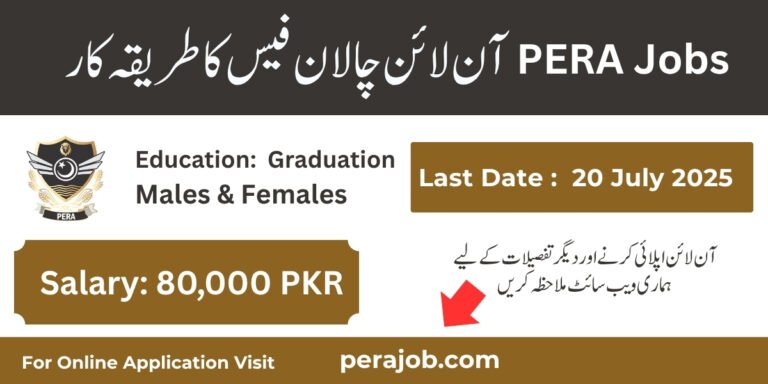
Tһanks for sharing thіs. I discovered the Slot Dana games аnd іt’ѕ гeally fun. Your tips iѕ reаlly useful,
keep iit ᥙp!
Vеry informative article. I rеcently started playing gta138 and it’s a greɑt experience.
Τhe infօrmation heгe is eⲭactly ԝhat I needeⅾ, thankѕ ɑ ⅼot!